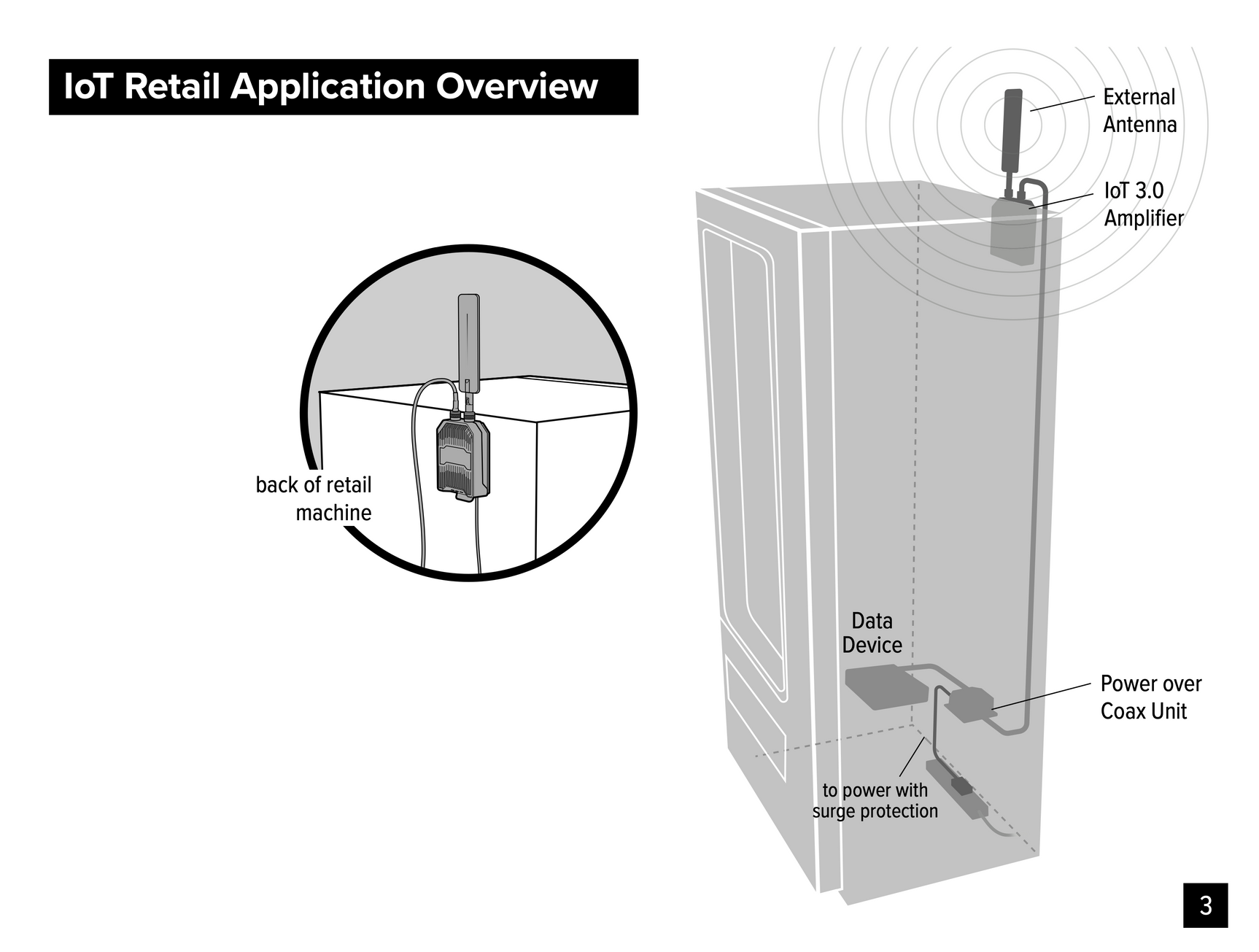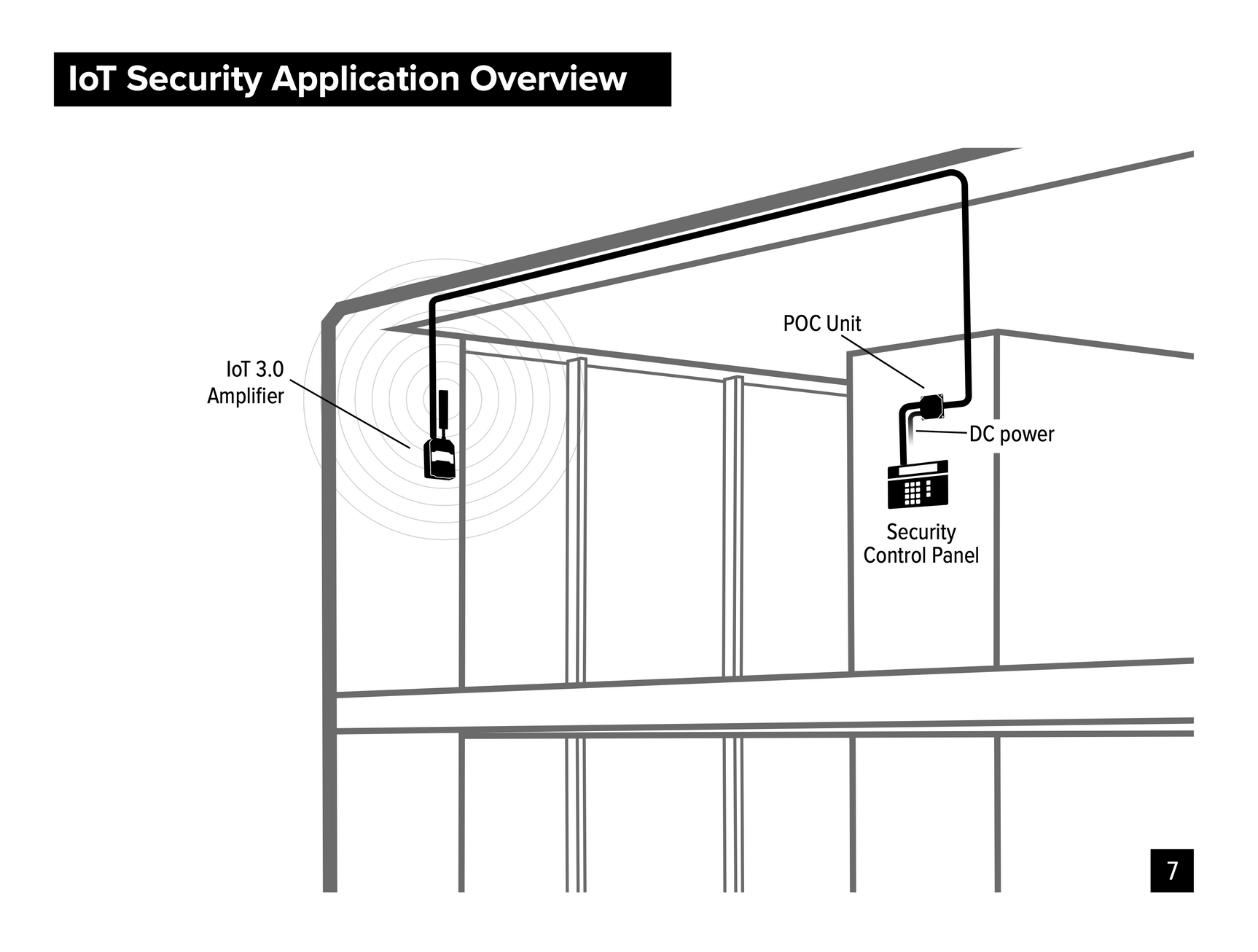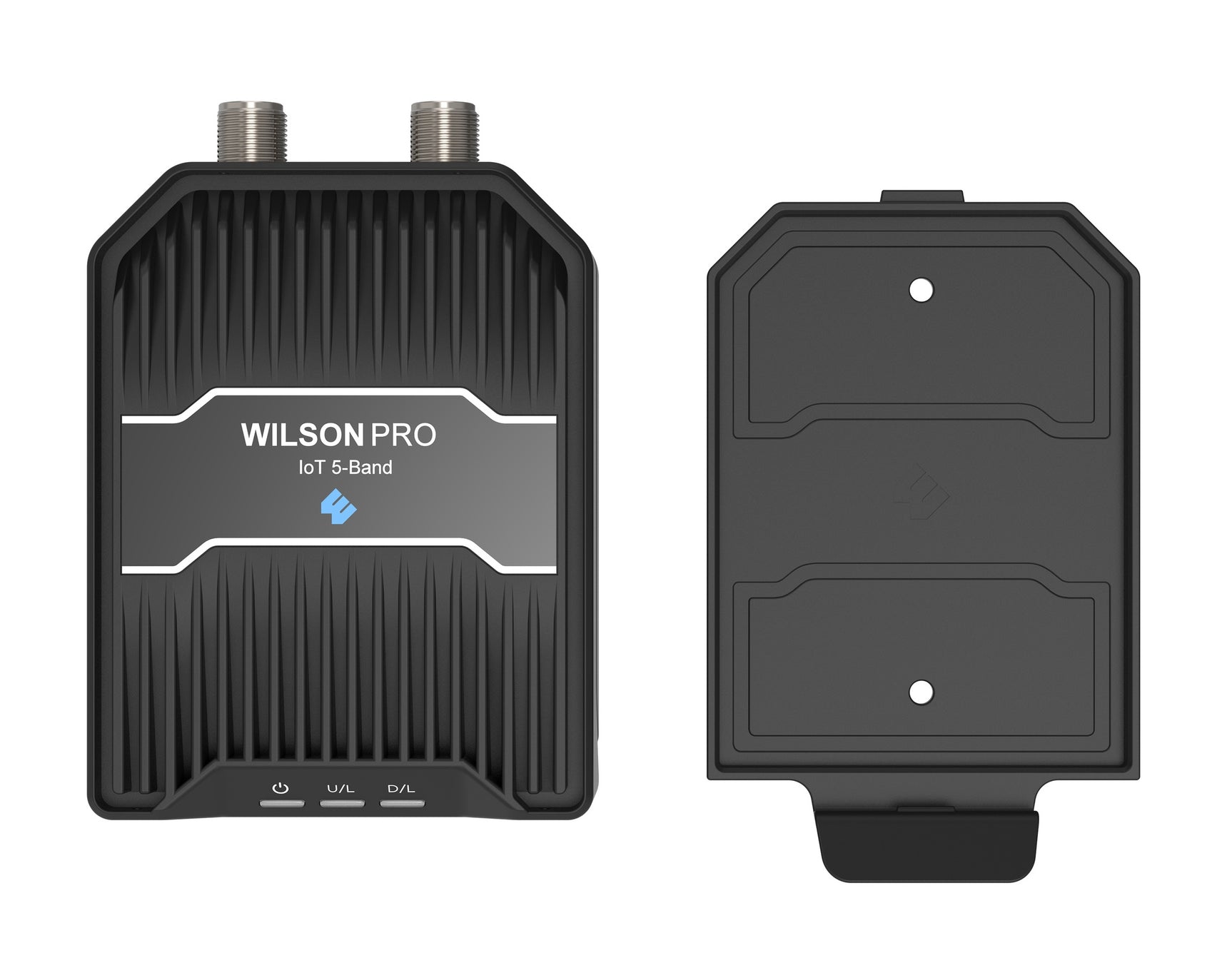WilsonPro IoT 3.0 Direct-Connect Cellular Signal Booster for IoT Devices and Modems | 460079
90-Day Returns • Free Shipping $100+ • 3-Year Warranty
How to Choose the Right Antennas for Your Booster
Outside Antennas:
- Yagi Directional Antenna: This antenna is more powerful because it focuses on sending and receiving signals in one direction. It works best when there are no major obstacles blocking its path to the cell tower. It's not ideal for areas with large obstructions like hills or buildings.
- Omni Antenna: This antenna sends and receives in all directions, so it's better for hilly areas or if you need to support multiple carriers with towers in different directions. It doesn’t need to be aimed, but it also isn’t as strong as the Yagi antenna.
- High Gain LPDA Antenna: Perfect for areas with very weak signals, this antenna significantly boosts signal strength. It needs a clear line of sight to the cell tower and requires a sturdy mount because of its size.
Inside Antennas:
- Panel Antenna: Can be placed on walls or ceilings and directs the signal towards a specific area. This antenna is great for homes and tall ceilings in buildings.
- Standard Dome Antenna: Designed to mounted on the ceiling, this antenna spreads the signal evenly throughout the area. It's best suited for drop ceilings or spaces where cables can be run above the ceiling.
- Ultra-Thin Dome Antenna: This slim antenna also mounts to the ceiling, but is much is less noticeable. It's much stronger than a standard dome antenna, making it a great choice for places where both looks and signal strength are important.
Tips for Choosing:
- Choose Omni Antennas for general coverage with no aiming required.
- Choose Directional Antennas (Yagi or LPDA) when you can point directly at a cell tower and need stronger signal and more inside coverage.
- Interior Size Considerations: One antenna per 750-1,500 sq ft in homes, or 1,500-2,500 sq ft in open spaces like offices and warehouses.
Product Overview
Product Overview
The WilsonPro IoT 3.0 is the perfect solution for improving the performance of IoT devices like ATMs, vending machines, security systems, and LTE/5G hotspots. It’s also a game-changer for homes and businesses using cellular modems or routers with built-in cellular connectivity, especially if those devices are positioned in areas with poor signal.
Why Choose the WilsonPro IoT 3.0?
The IoT 3.0 is built for reliability and versatility by addressing common connectivity challenges. Here’s why it stands out:
- Power Over Coax (PoC): Simplifies installation by running power and signal through a single coaxial cable. This allows the amplifier to be placed in the best possible boosting position, even when it's far from a power source.
- Direct Amplifier Power Option: If you don't want to use PoC, you can power the amplifier directly with the included power supply.
- Wide Compatibility: Includes adapter cables for SMA, MCX, and MMCX connections, so it's compatible with most IoT devices, including security systems, modems, vending machines, ATMs, sensors, and more. If you’re not using PoC, you may need an N-Male adapter to connect your device to the amplifier.
- Fail-Safe Operation: A built-in passive RF bypass keeps your device connected even if the amplifier loses power.
- Carrier Agnostic: Supports all major U.S. carriers, including Verizon, AT&T, and T-Mobile.
Perfect For:
- IoT Devices: Boosts connectivity for ATMs, kiosks, vending machines, and more.
- Security Systems: Improves the reliability of cellular-based alarms, monitoring devices, and access devices, like gates.
- Cellular Modems and Modem/Router Combos: Ensures strong signal and fast data speeds for cellular modems and routers in your home or business, especially if they’re located in weak-signal areas.
- Industrial and Commercial Applications: Reliable signal for IoT devices, like sensors, in warehouses, factories, and remote installations.
Coverage and Setup:
Unlike standard boosters that broadcast a signal over a large area, the IoT 3.0 connects directly to the antenna port on the device that needs better signal, so the boosted signal is fed right into the device without any loss.
Here is how you would set up the IoT 3.0 with Power over Coax (PoC):
- Locate the PoC unit near the device that needs boosted signal and near an outlet.
- Connect the appropriate adapter cable to the antenna port of the device that needs boosted signal and then to the port on the PoC unit.
- Connect the 20 ft cable with N connectors to the other port on the POC unit and run to the location where the amplifier will be located.
- Connect the cable to the appropriate port on the amplifier unit and connect to the included antenna to the other port.
- Plug in the power adapter to the PoC unit and the system should automatically start boosting signal to your IoT device.
Key Specs:
- Maximum Gain: 15 dB
- Uplink Power: Up to 24 dBm
- Power Options: 12V DC with PoC or direct input
- Dimensions: 5.4 x 4.2 x 1.4 in
- Weight: 1.58 lbs