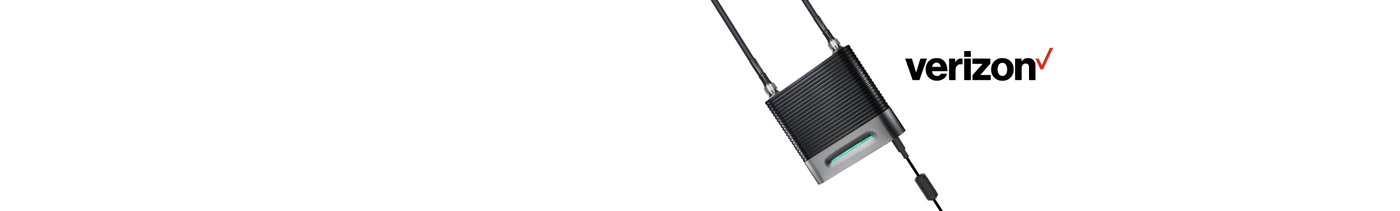Get strong cell signal in every part of your house with a cell phone booster for your whole home. Install it yourself or have a professional do it for you.
Solutions for Your Home or Office:
Whole Home Boosters Multiple Room Boosters Single Room Boosters Business Boosters Professionally-Installed Boosters IoT BoostersSolutions for Your Vehicle:
Car & SUV Boosters Overland Boosters Pickup Truck Boosters RV Boosters Semi Truck Boosters Fleet Vehicle Boosters Marine BoostersWhole Home Signal Boosters
-
weBoost Installed | Home Complete - Includes Professional Installation (474445)
$1,499.99Unit price /Unavailable -
-
-
Multiple Room Signal Boosters
Midsize boosters designed to cover multiple rooms with strong signal.
Single Room Boosters
Entry-level boosters designed to cover a single room with strong signal.
Business Signal Boosters
Keep your customers happy and employees connected with clear calls and fast internet, even during emergencies.
-
weBoost Installed Office 300 - Includes Professional Installation | 479047
$3,799.99Unit price /Unavailable -
-
-
-
Professionally-Installed Signal Boosters
Get the best possible performance by having the experts install your signal booster for you
-
weBoost Installed | Home Complete - Includes Professional Installation (474445)
$1,499.99Unit price /Unavailable -
weBoost Installed Office 300 - Includes Professional Installation | 479047
$3,799.99Unit price /Unavailable
IoT Signal Boosters
Perfect for setups that need reliable machine-to-machine connections, like security systems, ATMs, vending machines, EV chargers, and more.
-
-
WilsonPro IoT 3.0 Direct-Connect Cellular Signal Booster for IoT Devices and Modems | 460079
$799.99Unit price /Unavailable
Car & SUV Signal Boosters
Stay connected while traveling. Perfect for daily commutes or rural road trips.
Overland Signal Boosters
Choose our trucker antenna for added boosting or our magnet mount antenna for an easy installation.
Pickup Truck Signal Boosters
Choose our trucker antenna for added boosting or our magnet mount antenna for an easy installation.
RV Signal Boosters
Boost your cell signal while driving or stopped. Stay connected anywhere you camp.
Semi Truck Signal Boosters
Easy to install in your cab and keep you connected anywhere on the road.
Fleet Vehicle Signal Boosters
Get reliable communication and precise tracking for your fleet vehicles.
Boat & Marine Signal Boosters
These boosters are built to tackle marine conditions, ensuring your calls, texts, and internet remain reliable and fast.
Certified Refurbished Boosters
Get like-new performance at a reduced price. Boosters are rigorously tested and guaranteed for 1 year
-
weBoost Drive Reach Mobile Signal Booster Kit | 470154R (Certified Refurbished)
$397.99Unit price /Unavailable -
weBoost 470144R Home MultiRoom Signal Booster (Certified Refurbished)
$437.99Unit price /Unavailable -
weBoost 470166R Home Studio Signal Booster Kit (Certified Refurbished)
$297.99Unit price /Unavailable -
weBoost 475021R Drive X Vehicle Signal Booster (Certified Refurbished)
$317.99Unit price /Unavailable
Enhancing Verizon Wireless Cell Signal with Signal Boosters
Have you ever been on an important call that got dropped? Maybe you've noticed that certain rooms in your home barely get any reception at all? These frustrating experiences are common, but they don't have to be a fact of life. Verizon signal boosters are designed to solve these issues by amplifying the cell signal available to you. Whether at home, in the office, or on the go, a good signal booster can significantly improve your cellular connectivity, making dropped calls and slow data a thing of the past.
Understanding Signal Boosters
Signal boosters might seem like magic, but they operate on a simple and effective principle. If you're tired of weak Verizon signals, here's how a signal booster can help:
Signal boosters consist of three main components:
- External Antenna: This is the first touchpoint in the signal boosting process. Placed outside your home or vehicle, it detects and captures the existing Verizon signal—no matter how weak.
- Amplifier: Once the external antenna captures a signal, it's sent to the amplifier. This device strengthens the signal, enhancing its power and reach to cover more area effectively. Think of it as giving the signal a much-needed boost of energy to help it travel further and clearer.
- Internal Antenna: After amplification, the robust signal needs to be distributed inside your space. The internal antenna does just that, rebroadcasting the enhanced signal so that your mobile devices receive it, improving your overall cellular service.
By understanding these components, you can see how a signal booster works comprehensively to improve your Verizon service. This means better voice calls, faster data speeds, and fewer interruptions, no matter where you are within the booster's coverage area.
Selecting the Right Signal Booster
Choosing the right signal booster is crucial for ensuring that you get the best possible improvement in your Verizon wireless service. Here are the key factors you should consider to make an informed decision:
- Compatibility with Verizon: Not all signal boosters are created equal, and it’s essential to choose one that is specifically compatible with Verizon’s network frequencies. This ensures that the booster can effectively amplify the specific signals used by Verizon.
- Coverage Area: Consider the area where you need improved signal. Do you need better reception throughout a large home or just in a specific room? Boosters come with different coverage capabilities, so select one that matches the size of the area you want to cover. This ensures efficient and effective signal enhancement without wasting power on unused spaces.
- Signal Gain: Gain is a measure of a booster’s ability to amplify a signal. A higher gain indicates a more powerful booster, capable of enhancing weaker signals or covering larger areas. However, high gain boosters may require careful installation to avoid issues like oscillation, where the booster interferes with itself.
By carefully selecting a signal booster based on these factors, you can ensure that you enhance your Verizon signal effectively, providing reliable service where you need it most.
Installation Basics
Proper installation is key to maximizing the effectiveness of your Verizon signal booster. Whether you decide to install it yourself or opt for professional help, here are some essential tips to ensure optimal setup:
DIY Installation Tips:
- Choosing the Right Location: Start by placing the external antenna in an area where the Verizon signal is strongest. This is often on the roof, an outside wall, or near a window. The goal is to capture the strongest signal possible to feed into the booster system.
- Mounting the Amplifier: The amplifier should be located in a central area within your home or office to effectively distribute the boosted signal. Ensure it's in a place where it can be connected easily to both the external and internal antennas without too much cable length, which can degrade the signal quality.
- Setting up the Internal Antenna: The internal antenna should be placed where you need improved coverage the most. It should be far enough from the amplifier to prevent feedback loops but close enough to effectively spread the enhanced signal throughout the desired area.
Professional Installation:
If your installation seems complex due to a large property size, multiple floors, or simply a preference for ensuring it's done right, professional installation might be the best choice. Certified technicians can optimize the placement of each component to ensure maximum signal enhancement and help avoid common pitfalls like interference or inadequate coverage areas.
Whether you choose DIY or professional installation, making sure your Verizon signal booster is set up correctly can make a significant difference in its performance and your overall satisfaction with the improved cellular service.
Troubleshooting and Tips
Even with the best setup, sometimes you might encounter issues that affect the performance of your Verizon signal booster. Here are some tips to help you troubleshoot common problems and maintain optimal performance:
- Weak Signal Strength: If you notice that the signal strength is not as high as expected, check the placement of the external antenna. It should have a clear line of sight to the nearest cell tower and be placed in the highest possible location to capture the strongest signal.
- Oscillation or Feedback: This occurs when the external and internal antennas are too close to each other, causing a feedback loop. To fix this, increase the distance between the antennas, adjust their orientation, or add shielding to prevent the signals from interfering with each other.
- Intermittent Signal: Check all connections to ensure they are secure and not damaged. Loose connections can cause the signal to drop unexpectedly. Also, verify that all components are powered on and functioning correctly.
If these steps don’t resolve the issues, consider contacting the manufacturer’s customer support for further assistance or consulting with a professional installer who can diagnose and fix complex problems.
Conclusion
With the right Verizon signal booster and proper setup, you can significantly enhance your cellular connectivity. By following these installation tips and troubleshooting advice, you're well on your way to enjoying reliable and improved cell service, ensuring that dropped calls and slow data speeds become a thing of the past.
FAQs on Verizon Signal Boosters
How do I know if I need a Verizon signal booster?
If you frequently experience dropped calls, slow data speeds, or poor signal quality in your home or office, a Verizon signal booster can help. It's especially useful in rural areas or buildings made from materials that block cellular signals.
Are Verizon signal boosters compatible with all Verizon devices?
Yes, Verizon signal boosters are designed to be compatible with all Verizon mobile devices that use cellular signals. This includes smartphones, tablets, and any other devices that require a cellular connection.
Can I install a Verizon signal booster myself?
Many Verizon signal boosters are designed for easy DIY installation, and they come with all necessary components and detailed instructions. However, for the best results, particularly in complex environments or very large areas, professional installation is recommended.
What is the best location to install the external antenna of my Verizon signal booster?
The external antenna should be installed in a location where you receive the strongest Verizon signal. This is typically on the roof or an exterior wall that faces the nearest Verizon cell tower. The antenna should have as few obstructions as possible in the direction of the cell tower.
What should I do if my Verizon signal booster isn't improving my signal?
If you're not seeing an improvement in signal strength, check to make sure all components are properly installed and fully functional. Ensure the external antenna is placed where the strongest signal is available, and check all connections for tightness and integrity. If issues persist, contact customer support for your signal booster for further assistance.